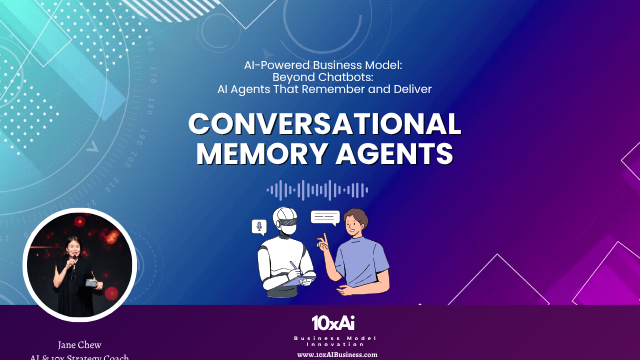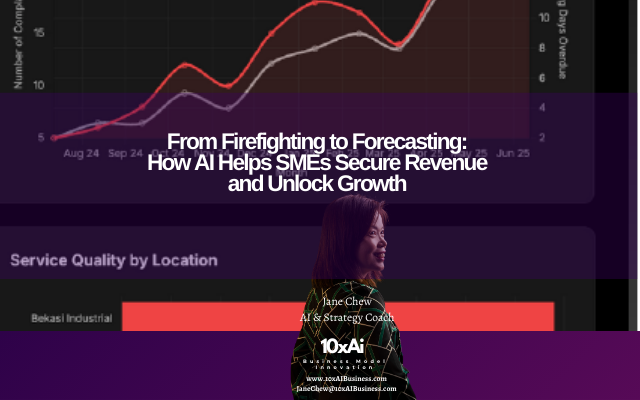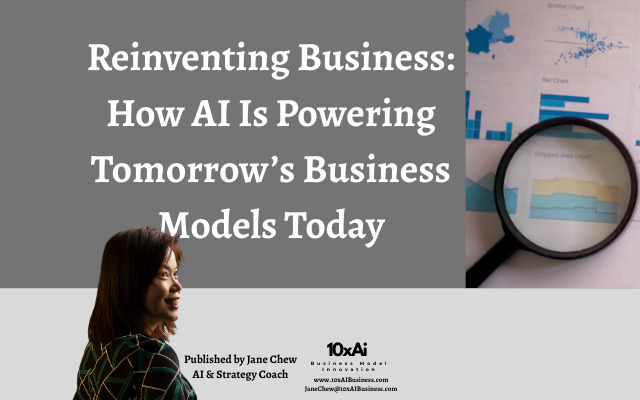AI Prompting for Experts: Basics, Best Practices, Tools & Your Prompt Library
For coaches, consultants, trainers & service professionals who want clearer prompts, better outputs, and faster results.
When I first started using AI, I quickly realized something important: the results I got depended almost entirely on the instructions I gave. A vague prompt gave me vague results. But when I was clear, specific, and structured, the output was surprisingly sharp — almost like having a junior strategist, copywriter, and assistant all rolled into one.
Bottom line: AI is only as good as the prompt you give it. The good news for experts in coaching, consulting, training, and service-based professions is that prompting isn’t “technical” — it’s about asking better questions and giving clearer instructions, something you already do with clients.
What Is a Prompt?
A prompt is the instruction or question you give an AI tool like ChatGPT, Claude, or Gemini. It tells the AI what role to take, what task to complete, and how to structure the answer. Think of prompting as delegation: clear directions = better results.
- Vague: “Write me something about leadership.”
- Specific: “Act as a leadership coach. Write a 500-word blog for midlife executives on leading with confidence in the AI age. Use a professional yet warm tone and include 3 actionable steps.”
Core Functions AI Can Help Experts With
Here are seven high-impact use cases with prompts you can copy today.
| Core Function | How It Helps Experts | Sample Prompt |
|---|---|---|
| Content Creation | Drafts blogs, posts, newsletters, scripts. | “Act as a LinkedIn strategist. Write a 200-word post for consultants about why AI won’t replace them — but experts who use AI will.” |
| Research & Summarization | Saves hours condensing long documents. | “Summarize this 20-page report into 5 key insights for small business owners in plain language.” |
| Coaching & Consulting Support | Generates reflection questions, exercises, frameworks. | “Create 5 coaching questions for a midlife client seeking career reinvention.” |
| Marketing & Funnels | Drafts email sequences, landing pages, sales copy. | “Write a 5-email nurture sequence for my ‘AI for Experts’ program. Tone: inspiring, authoritative.” |
| Program & Training Design | Builds outlines, worksheets, lesson plans. | “Design a 4-week group program for consultants to scale with AI. Include weekly modules and outcomes.” |
| Positioning & Branding | Clarifies niche, audience, and messaging. | “Help refine my positioning: I help midlife trainers & consultants use AI to grow income. Give 3 tagline options.” |
| Time-Saving Automation | Plans content & admin tasks. | “Create a 1-month LinkedIn plan: 3 posts/week — 1 educational, 1 story-based, 1 practical tip.” |
Best Practices for Effective Prompting
- Be Specific, Not Vague
❌ “Write a blog about leadership.”
✅ “Act as a leadership coach. Write a 700-word blog for midlife executives about leading teams during digital disruption. Tone: warm & professional. Include 3 takeaways and a motivational CTA.”
Why it works: clear role, audience, length, tone, structure, and outcome. - Use Roles to Guide AI
“Act as a business strategist…” • “Act as a social media copywriter…” • “Act as a midlife career coach…” - Give Context for Relevance
❌ “Help me create a marketing plan.”
✅ “Act as a marketing consultant. Create a 3-month LinkedIn plan for a midlife expert who helps SMEs adopt AI in SE Asia. Goal: build authority & drive workshop sign-ups.” - Define Structure
“Deliver in bullets” • “Step-by-step guide” • “Provide a 3-option comparison table”. - Iterate & Refine
First: “Summarize this 10-page report.”
Refine: “Rewrite in plain English, under 300 words, with 3 SME action steps.” - Avoid Hallucinations
Ask for sources, use Perplexity for research, verify critical facts. - Save & Reuse Prompts
Build a personal library so great outputs are repeatable.
Side-by-Side Examples
| Weak Prompt | Improved Prompt |
|---|---|
| “Write a sales email.” | “Act as a copywriter. Write a 200-word sales email for my 2-day online workshop for midlife consultants. Tone: professional yet inspiring. Include a hook, 3 benefits, and a clear CTA.” |
| “Help me with LinkedIn.” | “Act as a LinkedIn strategist. Create a 1-week posting schedule for an AI consultant targeting SME owners. Include 3 post ideas with suggested headlines.” |
| “Summarize this.” | “Summarize this 15-page market report into 5 bullet insights for SME leaders. Keep under 250 words, avoid jargon, and highlight risks + opportunities.” |
Tools Beyond ChatGPT
The AI landscape evolves every week. These tools are especially useful for experts:
- Claude (Anthropic): great for long-form analysis, reflective conversations, policies & frameworks.
Prompt: “Summarize this 30-page training transcript into a 5-page actionable workshop guide for consultants.” - Gemini (Google): real-time research + Slides integration.
Prompt: “List 5 recent trends in SME AI adoption in SE Asia and how a midlife consultant can address each.” - Perplexity: research with citations; ideal for fact-checking.
- Notion AI: turn notes into action, content calendars, organized libraries.
- Jasper / Copy.ai: marketing templates for ads, sales pages, emails.
- Canva AI: carousels, slide decks, infographics.
- Make.com / Zapier: automate posts, emails, onboarding flows.
- Descript: edit audio/video via transcript; clip shorts.
- Otter.ai: meeting notes, summaries, action items.
Build Your Expert Prompt Library
A Prompt Library is a curated set of instructions you know deliver quality. It saves time, improves consistency, captures your expert voice, and becomes a reusable asset for you and your team.
How to Organize
- Content & Marketing: posts, blogs, newsletters, email campaigns.
- Coaching & Consulting: reflection questions, exercises, session summaries.
- Programs & Training: course outlines, worksheets, frameworks.
- Positioning & Branding: taglines, positioning statements, bios.
- Research & Analysis: summaries, competitor intel, trends.
- Operations & Automation: weekly plans, process checklists, onboarding.
Best practices: name your prompts, refine as you go, include tone/style notes, and keep them simple.
Case study (my workflow): Monday content ideas → session prep questions → workshop outline → launch email sequence — all pulled from my library so I never start from scratch.
Detailed Expert Prompt Library
Copy, paste, customize. Add your role, audience, outcome, tone, and format to get sharp results.
1) Expert Identity & Positioning
| Use Case | Prompt Template | Example Output (Short) |
|---|---|---|
| 3-Tone Bio | Act as a personal branding coach. Rewrite my bio in 3 tones (professional, inspirational, conversational) for a [role] serving [audience] in [region]. Max 80 words each. | Professional: “Jane Chew helps SMEs future-proof with AI…” Inspirational: “At midlife, Jane reinvented through AI…” Conversational: “Hi, I’m Jane. I show SMEs how to win with AI.” |
| Differentiation | Compare my expertise in [field] with typical competitors. Suggest 3 differentiators I can claim, with one proof point each. | 1) Strategy + Implementation (case study X)… 2) Midlife lens (client outcomes Y)… 3) AI frameworks (proprietary toolkit)… |
| Taglines | Give 7 positioning taglines for a [role] helping [audience] achieve [result] using [method]. Keep under 8 words. | “Future-Proof Your SME with AI” • “Strategy First. AI Next.” • “Lead Confidently in the AI Age” |
2) Content Creation & Thought Leadership
| Use Case | Prompt Template | Example Output (Short) |
|---|---|---|
| LinkedIn Hooks | Act as a social strategist. Generate 12 scroll-stopping LinkedIn hooks about [topic] for [audience]. Mix contrarian, data, story, and “how-to”. | “AI won’t replace you — but…” • “3 client wins after switching to…” |
| Newsletter | Write a 500-word newsletter: 1) story, 2) insight, 3) tip, 4) takeaway. Topic: [theme]. Tone: warm, expert. Include 1 reflective question. | Story of reinvention → lesson → “Try this:” → “What will you change this week?” |
| YouTube Script | Draft a 5-minute YouTube script for [audience] about [topic]. Include hook, thesis, 3 points with examples, and CTA. | Hook: “Midlife isn’t late — it’s leverage.” → 3 points → CTA to subscribe. |
3) Workshops & Training
| Use Case | Prompt Template | Example Output (Short) |
|---|---|---|
| Module Builder | Create a 4-module workshop on [topic] for [audience]. Each module: objectives, 3 key points, 1 interactive activity, 3 reflection questions. | Module 1: Foundations… Activity: peer brainstorm… |
| Activities | List 6 engaging activities for a 3-hour session on [topic] to boost participation and retention. Include timing & materials. | “Post-it storm (15m)” • “Case clinic (30m)” • “Hot seat (20m)” |
| Slide Outline | Create a 12-slide outline for a keynote on [topic]. Include titles, speaker notes, and one visual suggestion per slide. | S1 Title • S2 Problem • S3 Opportunity • … |
4) Business Model & Strategy
| Use Case | Prompt Template | Example Output (Short) |
|---|---|---|
| Canvas Ideation | Using Business Model Canvas, propose 3 models for a [service] serving [audience]. Include revenue logic, key partners, and risks. | 1) Cohort + Retainer • 2) Diagnostic + Advisory • 3) Licensing |
| Offers | Propose 5 scalable offers from my expertise in [field], ranked by ROI (high→low) and ease (easy→hard). | Diagnostic report • Certification • Templates • Community • Sprints |
| Competitive Edge | Compare my offer [brief] vs. 3 competitors. Build a table: differentiator, why it matters, proof, copy line. | “Strategy-first” • “Midlife lens” • “Proprietary compass” |
5) Marketing & Client Attraction
| Use Case | Prompt Template | Example Output (Short) |
|---|---|---|
| Homepage Copy | Write a homepage hero for [audience] struggling with [pain]. Promise [result] using [method]. Include headline, subhead, 3 bullets. | “Future-Proof Your SME with AI” • “Clarity → Strategy → Action” |
| Email Sequence | Draft a 3-email nurture inviting [audience] to [program]. Emails: Story • Teach • Invite. 180–220 words each. | Story of client win • Framework • Call to join |
| Lead Magnet | Outline a 7-page lead magnet: title, promise, 5 sections, checklist, next step CTA. | “AI Readiness Checklist” → steps → CTA to workshop |
6) Productivity & Workflow
| Use Case | Prompt Template | Example Output (Short) |
|---|---|---|
| Research Summary | Summarize this [doc/link] into 5 insights for [audience]. ≤250 words, plain English, include 3 action steps. | Bulleted insights + “Do next:” list |
| Discovery Call | Create 7 discovery questions for a prospect in [industry] to uncover goals, constraints, timeline, and budget. | “What outcome would make this a win in 90 days?” |
| Content Calendar | Build a 4-week LinkedIn plan: 3 posts/week (educational, story, tactic). Include hooks & CTAs. | Week 1: “Why AI won’t replace experts…” |
7) Personal Growth & Reflection
| Use Case | Prompt Template | Example Output (Short) |
|---|---|---|
| Future Self | Guide a 10-minute journaling session to envision my 5-year future as a thriving [expert]. Include lifestyle, clients, money, and impact. | “It’s 2030. I lead…” • “Clients seek me for…” |
| Morning Focus | Generate one reflective question daily to align actions with my purpose and key projects. | “What single action moves the needle today?” |
| Weekly Review | Create a 10-question weekly review for experts covering wins, learnings, bottlenecks, next bets. | “Which bet created outsized results?” |
8) AI-Specific Expert Prompts
| Use Case | Prompt Template | Example Output (Short) |
|---|---|---|
| Prompt Upgrader | Improve this prompt for clarity, specificity, and actionability. Add role, audience, constraints, and output format: “[paste prompt]”. | Rewritten prompt with role, structure, and guardrails |
| Automation Ideas | Suggest 12 tasks in my [business] I can automate with AI to save ≥5 hours/week. Group by content, ops, sales, delivery. | Repurposing, meeting notes, CRM updates, intake forms… |
| 30-Day AI Roadmap | Create a 30-day AI learning plan for a midlife professional aiming to use AI for [goal]. Include daily micro-tasks. | Week 1: foundations • Week 2: content • Week 3: ops… |
The Future: Multimodal AI & Agents
We’re moving from text-only prompts to multimodal AI (text + voice + image + video) and from single-prompt tasks to AI agents that string tasks together. Soon, a single instruction like “Plan my next workshop” could trigger research, outlines, slides, emails, and scheduled posts.
As AI becomes more personalized (trained on your frameworks, tone, and case studies), your prompts will sound less like “a machine” and more like you. Still, human expertise remains irreplaceable: judgment, lived experience, empathy, and leadership create transformation — not just information.
FAQs
Do I need to be technical to write good prompts?
No. Great prompts come from clarity about role, task, and structure — the same skills experts use when delegating.
What’s the fastest way to start?
Copy 2–3 prompts from the tables above, run them in your favorite AI tool, then refine and save the versions that work best.
Where can I get more prompts and tools?
Explore my living libraries on 10xAIBusiness.com for ongoing updates and examples.
Join the Community
Get tips, support, and connections with other aspiring and established experts:
Join AI Powered Success Experts on Facebook →